The ADSR Node generates an ADSR Envelope contour when its Trigger Input receives a trigger signal, or trigger note. It’s also known as an envelope generator.
Note, that the ADSR Node does not apply any effect to a signal by itself. It merely generates the control signal of envelope contour.
How to Use
The ADSR Node requires 2 things to function: a source melody or control signal (acting as the trigger), and an effect Node, to be controlled by the ADSR Node.
The simplest (and most common) is the Gain Node, because you can control its Gain setting using the ADSR Node as-is. To do this, simply connect the ADSR Node to the Gain-Control Input of the Gain Node.
Inputs
Melody Trigger Input
Melody trigger mode only
A melody-based trigger input. When it receives a note, the ADSR sequence is started and output through the ADSR Node’s only output. The ADSR sequence remains at its sustain phase until the note is released.
Because the ADSR Node only outputs a single signal, it only works with monophonic melody sources.
Trigger Input
Signal threshold trigger mode only
A control-signal based trigger input. When it receives a value above the Threshold setting, the ADSR sequence is started and output through the ADSR Node’s only output. The ADSR sequence remains at its sustain phase until the control signal connected to this input goes below the threshold setting.
Settings
Trigger Mode
Melody trigger or Signal threshold trigger.
The Melody trigger mode starts the ADSR envelope sequence when a note from a melody connection triggers it from the Melody Trigger Input.
The Signal threshold trigger mode starts the ADSR envelope sequence when the value of a control signal connection, from the Trigger Input, reaches the Signal Threshold value.
Signal Threshold
Signal threshold trigger mode only
The trigger threshold. When the control signal goes above this value, the ADSR Node starts its ADSR sequence.
Sustain-Release Delay
How long to wait, in seconds, before starting the release phase, after the trigger is off. For example, if set to 1 second, the ADSR Node will remain in the sustain phase for 1 second after the trigger is off.
Has no effect if the sustain level is 0.
ADSR
Controls the attack, hold, decay, sustain, and release phases of the envelope generator. See ADSR Envelope Editor.
Outputs
ADSR Control Output
A control signal containing the generated envelope contour. The signal goes from 0 to 1. It’s 0 when initially (or when not triggered), then goes to 1 in the attack phase, and so on.
Connect this to a control input on another Node to drive one of its parameters.
Melody Hold Output
Melody trigger mode only
The same melody as connected to the Melody Trigger Input, except each note has its duration padded to remain active while the ADSR envelope is not finished (e.g. for the duration it’s still releasing).
This is useful for keeping notes on until the ADSR envelope finishes, and avoid an unintentional immediate stop (which usually leads to cracking noise).
Similar Nodes
- The Envelope Node and Envelope Pattern Node generate a control signal from a hand-edited envelope, which is more flexible than the ADSR Node, but lacks a trigger option.
- The triggerable Timer Node outputs the time elapsed since it was triggered.
Node Conversions
Node conversion is available from the node panel menu.
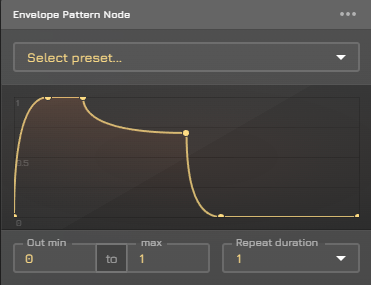
Convert to: Envelope Pattern Node
When converting, each ADSR step is converted to an envelope control point with Quadratic curve. The duration of the envelope will be the product of the ADSR Duration.