First, we’d like to wish you all happy holidays. 🎉
The last few months have been rather busy around here. Our previous hosting provider got a meltdown, and it took the website down with itself. So we got a fancy new site, and new servers which are faster.
In the meantime, we were also working on a major update, which is going out towards the end of this week. This is going to be a longer post.
Breaking Changes
- Slightly tuned how Nodes with ADSR Envelope settings react to different MIDI note velocities, so that they better emphasize dynamic variations
Snippets Library
The new snippets library is the highlight of this update, and it’s our first take on more complex reusability in AudioNodes. You can now save a selection of Nodes (and their associated Clips), then later reuse them with a single click from the library.
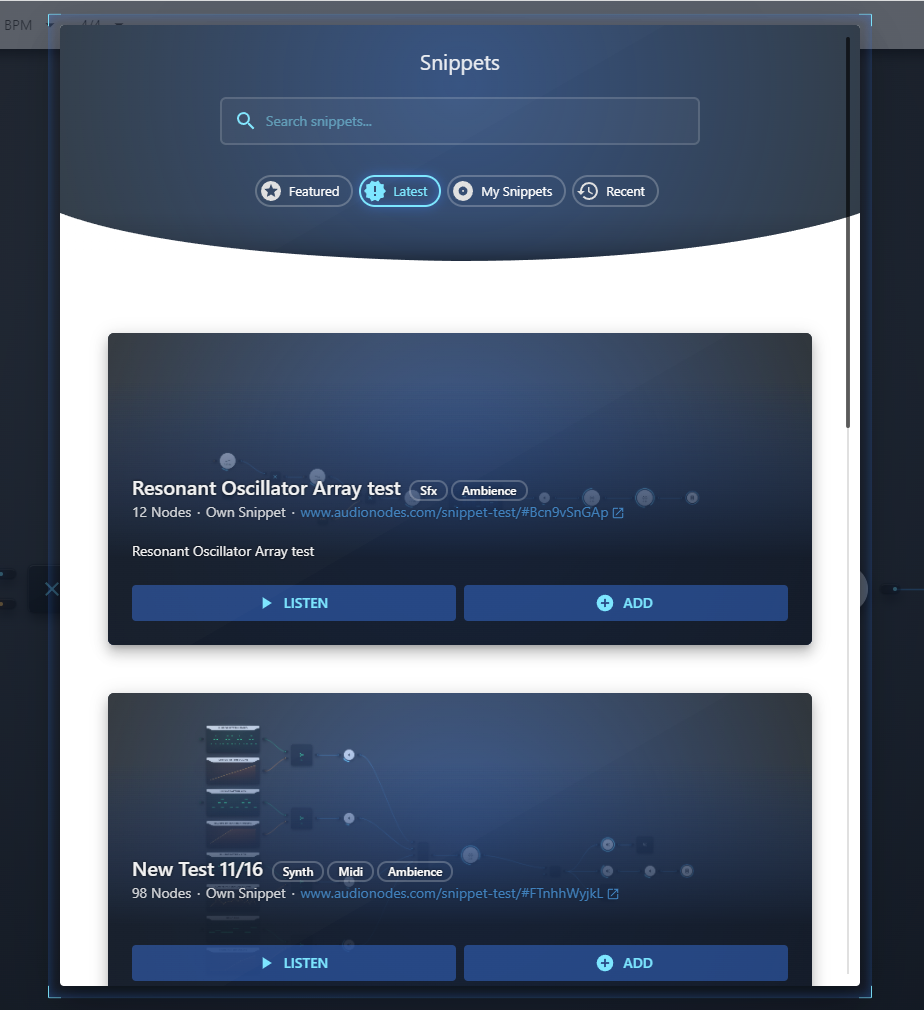
It’s probably still a little rough around the edges, but to kick things off, we’ll be adding some interesting Snippets over the coming days and weeks.
Overall, there are now 3 ways to save Snippets:
- Create a temporary link-only copy
- Link recipients can view the snippet
- Expires if not used (opened) for a few months
- Same as the previous “share snippet as URL” feature
- Save to the public snippet library
- Anyone can view a public snippet
- Kept indefinitely until you delete it (only you can delete your own snippet)
- Save to your private snippet library
- Available with an AudioNodes HD sub
- Only you can view your private snippets
- Kept indefinitely until you delete it (only you can delete your own snippet)
Note: currently, saving files with snippets is still not supported. The new servers are ready to handle the load, but the feature is simply not done yet. This is something we want to sort in one of the coming updates, very soon.
Pitch Shift Node
The Pitch Shift Node got itself into shape for this update, and is no longer experimental. Please enjoy. Noteworthy changes in this update vs. the early experimental version:
- Improved performance, especially with high resolution settings (it’s still a very expensive effect though)
- Removed lingering audio artifacts, there should be no more leftover audio once the Node is not actively processing (previously there was sometimes a faint sawtooth signal being stuck in the output)
- The Node should now output its signal at roughly the same volume as the input signal (as opposed to a roughly 50% volume reduction)
- The Detune setting now goes from -50 to +50 to improve slider usability (instead of -100 to +100)
- Added a tiny latency hint display under the resolution setting
New Bitcrusher Node (experimental)
This update also introduces a cool new Node, the experimental Bitcrusher Node. This new Node lets you downsample and, well, bitcrush an audio signal, in real time, to produce that comfy lofi effect:

It has separate settings for downsampling and bitcrushing, and you can also tune the effect amount (dry/wet signal ratio). You can automate all of these from inputs as well, so this is a pretty cool new effect overall.
Quick-Rewind Playback
One small, but neat new feature in this update is seeking back and forward in small steps. It’s available from the header directly. You no longer have to keep switching to the Timeline to repeat a section:
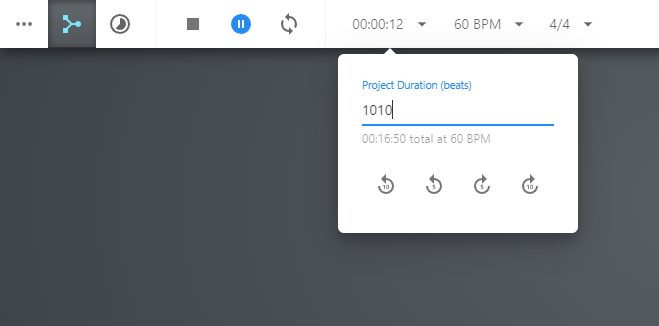
Misc Fixes & Improvements
This major update also includes some high-profile bugfixes:
- Repeater Node should no longer occasionally freeze entire AudioNodes when the repeat setting was set to values like 1.33333… or 1.66666…
- Fixed a rare crash on the Timeline that required a restart of AudioNodes
- Fixed a crash when deleting a Node while connecting from an output on the Patcher
The rest of the fixes and changes, in no particular order, are:
- While playing, the current time display (header and Timeline) no longer falls out of sync occasionally with the actual audio playback
- Updating the BPM will now correctly update Audio File Node Clip waveform visualization on the Timeline, when tempo change mode is set to “none”
- Fixed a case where reducing project duration, in a way that Timeline Clips get trimmed, would be immediately reverted when moving or resizing affected Clips
- On November 1st, recurring AudioNodes HD subs received a 1 month initial trial period – the UI in the app now makes this clear
- New service status page at www.audionodes.com/status
- Clicking the header on the Timeline to seek playback will no longer deselect Clips
- Fixed LFO Node not reacting to changes to its Wave Type setting, while Always On was enabled
- Fixed LFO Node incorrectly reporting its output as inactive with Always On enabled
- You can now disband (expand) Subpatches into the current subpatch, or the main patch
- You can do this even without an active AudioNodes HD sub, primarily to support Snippets with subpatches in them
- Fixed pasting a Subpatch Node sometimes causing its inputs and outputs to not forward audio/control signals
- Fixed not being able to right-click on text fields to copy/paste/etc.
Up Next
Well, that’s most of it for this update. It took quite a while to put this one together, mostly because the Snippets library took an absolutely huge amount of work behind the scenes. However, it’s also a lot of work towards other upcoming, cool features.
On that note, while we don’t yet know what exactly will be in the next larger update (or when it’ll be), the focus is most likely going to be:
- Audio synthesis basics – a lot more options to generate complex audio with oscillators, and likely a new Node, specifically for rich synth pad sounds
- In general more powerful options for Nodes – for example, there are plans for generating room-like impulse responses for the Convolver Node (and a lot of work is already done on this actually)
- Including files (up to a limited size) with Snippets
- Saving projects into the cloud
- Better MIDI hardware support
Thanks everyone, and stay tuned for the next update!