The new AudioNodes update is now out, and we are also launching a discord server with it. Join to request features, give feedback, and discuss AudioNodes at: https://discord.gg/PhMMXh9tyT
The update itself includes mostly bugfixes, performance improvements, and some Piano Roll Node changes.
Priority Fixes
- Gain Node in dB mode no longer resets its gain value to 0 dB when restarting, opening a project, or cloning the Gain Node.
- Dragging a note, or clicking the piano buttons on the left on the Piano Roll Node now outputs the correct pitch. Previously, it was an octave lower.
Piano Roll Node Changes
- Fixed an issue where hitting Enter, while in a dialog on the Piano Roll Node UI, would trigger note migration to a new Piano Roll Node.
- Added new option to start recording on play, available from the main UI (access it via the gear ⚙ icon in the piano roll header).
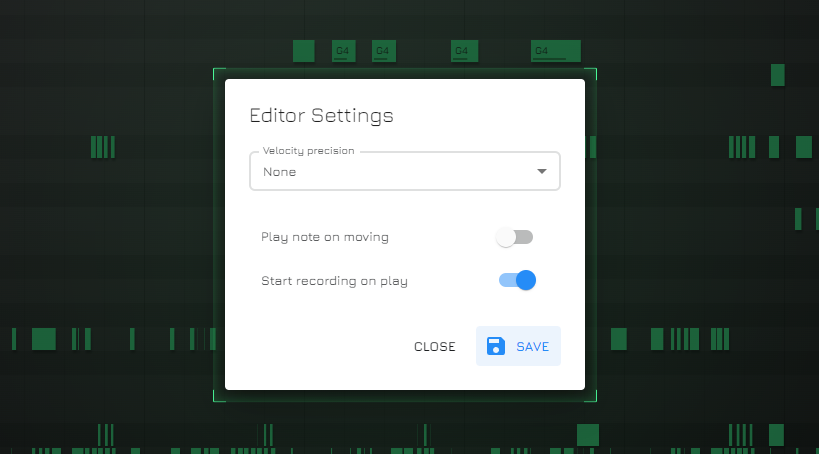
Misc Changes & Fixes
- Sequencer Node now correctly shows notes with the configured notation.
- Attempting to create circular melody connections will no longer prompt to create a Delay Node, which would then fail to connect anyways.
- Fixed an issue where the ADSR UI would go missing when adding a new ADSR effect, then undoing the change (e.g. on the Oscillator Node).
- Subpatch Node visualization on Patcher no longer appears blurry on high DPI screens.
Node Setup Performance
Last for this update, a lot of work went into optimizing Node setup performance. In most cases, the difference is 1-2 milliseconds per Node, so this will mostly go unnoticed.
However, the difference will add up for the upcoming Poly Subpatch Node, which can, at times, instantiate lots of Nodes, multiple times. In this case, the difference can quickly add up to hundreds of milliseconds, based on your subpatch size and number of voices.
Speaking of the Poly Subpatch Node, an experimental preview will soon go out, probably with the next update. Stay tuned!