The 0.8.1 update is now available!
This update fixes an outstanding crash in the AudioNodes web app since the Chrome 121 update. Additionally, the update also adds more dark UI, streamlines the Timeline by giving each Node its own dedicated track, redesigns the snippet browser, and adds a new buffer size setting to the Delay Node.
Priority Fixes
- Fixed some Nodes and some parameter automation not working in the web app in Chrome 121.
Timeline Changes
This update streamlines the Timeline, and gives each Node its own track.
The main goal with this change is to reduce confusion when Clips from something like an Audio File Node are placed on multiple tracks, and Envelope Node Clips are used in an overlapping fashion on them, which almost always leads to misleading results.
The following is the list of changes on the Timeline:
- Each Node now has its own track on the Timeline. All Clips of that Node will appear in that track.
- Dragging a clip between tracks now instead moves the entire track. This makes it easy to visually rearrange tracks, simply by dragging.
- Removed the ability to rename tracks. The track name is now the same as the Node name, so renaming the Node will also automatically rename its track.
- Removed the ability to merge tracks. This no longer makes sense in the new system.
- Removed the ability to duplicate tracks. The closest equivalent is duplicating a Node now, which will also create a new track for the new Node.
The Timeline also received a small visual update, to make it more consistent with the new Patcher design from the previous update. Here’s how it looks now:

Node & Snippet Browser Changes
First, the entire node browser and right panel received a dark UI, which matches the Patcher a lot better:
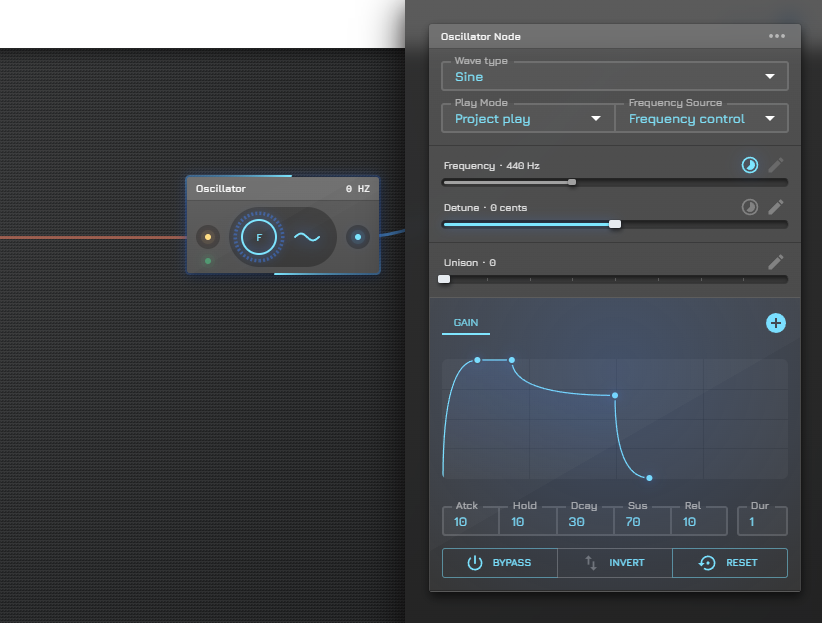
Additionally, this update integrates the entire snippet browser into the node browser panel, and removes the dialog it used before. The snippets also received a new, more compact look that’s closer to other UI in AudioNodes:
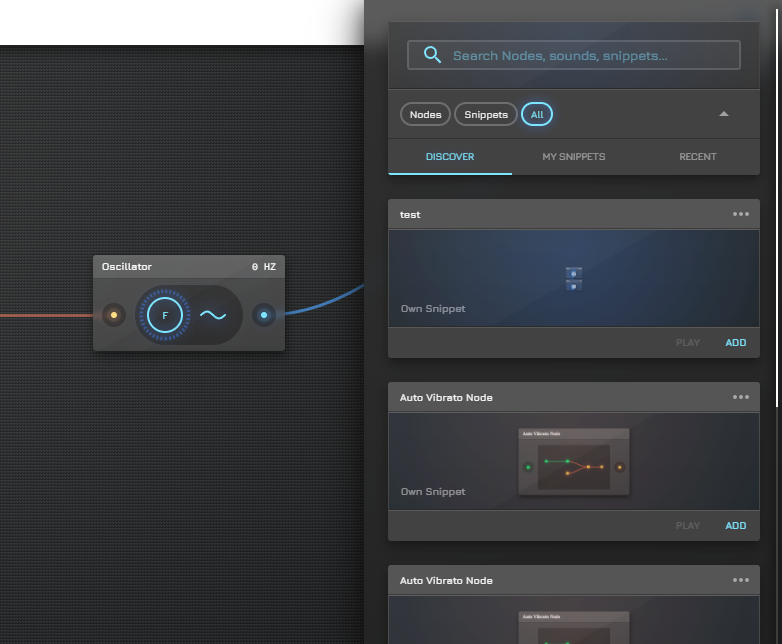
Delay Node Buffer Size
The Delay Node received a small rework in this update. It has a new buffer size field now, which lets you explicitly configure how long the delay can get.
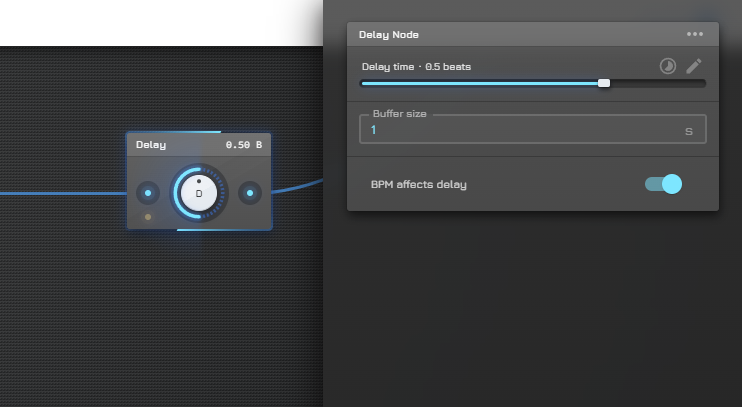
Previously, this was set to be a fixed 4 seconds initially, and then adjusting the Delay time setting would automatically increase the buffer size internally.
This had 2 problems: first, it was causing glitching when the buffer size had to be bumped. Second, it never worked when the Delay time was controlled from an input. The configurable buffer size setting should help with this.
New Drum Sequencer Node
In this version, also a new Drum Sequencer Node is introduced.
While its supposed predecessor, the Sequencer Node, served well for recursive drum patterns, a more nuanced approach was required to craft percussive suites. This involved grouping them into a single node, allowing for customization—covering aspects like velocity, pitch, and introducing a new feature, naming. Additionally, the pitch range aligns with the commonly used drum MIDI codes.
Unlike the aforementioned Sequencer Node, the settings provide an opportunity to differentiate each drum line into distinct MIDI outputs.
In addition to incorporating this new Node into the patch, utilizing the Sequencer Node for simpler patterns, like repetitive bass lines, continues to be a viable option. However, the introduction of more diverse options now caters to various purposes.
Misc Changes & Fixes
- Copy-pasting a Subpatch Node or Poly Subpatch Node no longer causes it to show no connections on the outside preview initially.
- The Sequencer Node received some new UI (this is a work in progress).
- Added a new, basic Pass Through Node.