The next update to AudioNodes is out now to fix some outstanding issues in the previous version. The update also includes some cool new experimental Nodes, and a new data connection type (white), to support upcoming custom Nodes.
Priority Fixes
- Fixed a bug where the Bitcrusher Node’s Mix setting would adjust both the dry signal and the wet signal together, instead of fading between them.
- Fixed a bug where, if a Node’s parameter was controlled with a constant-folded signal, making additional changes to the Node’s own settings would cause the input signal to be received as 0 by the Node.
- For example, changing the Buffer size setting on the Delay Node would cause this.
Patcher & Node UI Changes
Knobs received a small visual overhaul on the Patcher. This is to both better communicate what each knob does, and to help visually differentiate Nodes a bit better:

List of notable changes:
- Knobs now have a gap at the bottom with a visible label shown.
- Knobs which adjust a dry/wet mix setting received a dash at the 50% mark.
- The knob on the Gain Node received a dashed appearance above the 100% mark (the region that amplifies the signal). This is at 0 in dB mode.
- Stereo Panner Node and Pitch Shift Node knobs now start at the center, instead of the bottom-left end. This should better visualize how they can go in both directions.
- The Highpass Filter Node knob has received an inverted fill, to better reflect the filtered out part, i.e. dark = filtered out, lit = left in.
Knob Node Changes
The Knob Node is being redesigned in this update, to later act as a placeable knob for custom Nodes. These, when finished, will look something like this (see the Echo Node, which is just a Subpatch Node in disguise):
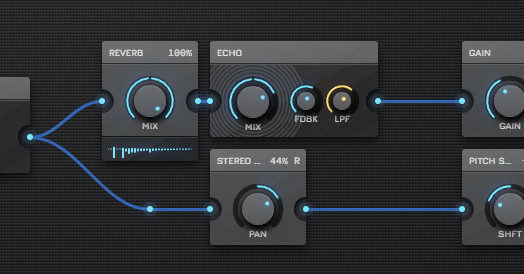
List of Knob Node changes:
- Placing a Knob Node inside a Subpatch Node will now make it appear on the Subpatch Node’s properties panel.
- Added a new Curve setting, which adjusts how the slider value scales from start to end. For reference, the built-in knob controls for filter nodes (e.g. Lowpass Filter Node) use a curve of 3.
- Added a new Order setting. This has the same effect as the Order setting of Subpatch I/O Nodes, i.e. it sets the input/output port order on the containing Subpatch Node.
- Added a new Theme setting, which adjusts the knob color (audio = blue, control = orange).
- Added a new Dividers setting, which adjusts whether to place dividers before/after on the Subpatch Node’s properties panel.
This will be followed by more changes in the next update, to further customize how a knob appears on a custom Node.
Data Connections
This update also introduces a new concept: data connections.
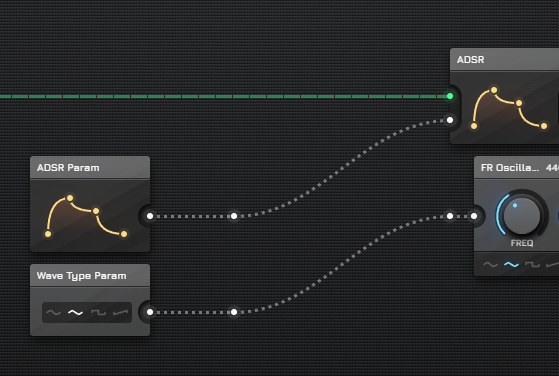
This new connection type, shown as a white connection, transmits a static piece of data from one Node to another, and will be typically used for 2 things:
- Control multiple node settings from a single source (e.g. oscillator wave type across multiple oscillators)
- Control node settings from a custom Node
Currently, the only 2 supported types of data are wave types for oscillators (only supported by the experimental FR Oscillator Node as of now), and envelopes for ADSR Nodes.
New Wave Type Param Node
The experimental Wave Type Param Node is one of the first Nodes to use the new data output type. Connect it to a 1 or more FR Oscillator Nodes to set the wave type over wire.
New ADSR Param Node
The experimental ADSR Param Node outputs an ADSR Envelope. Connect it to 1 or more ADSR Nodes to set the ADSR Envelope over wire.
New Sequencer Trigger Node
Similar to the Sequencer Node, this new experimental Node plays a sequence when triggered by a note.
New Envelope Trigger Node
Similar to the ADSR Node, the new, experimental Envelope Trigger Node plays its envelope when triggered by a note. Unlike the ADSR Node however, it plays a full envelope (like in the Envelope Pattern Node). Comes with a configurable loop-mode toggle.
New Note Extender Node
This new experimental Node is essentially the Note Limiter Node‘s opposite: while the Note Limiter Node shortens notes, the Note Extender Node extends them, and optionally ensures they reach a certain minimum length.
New Slider Param Node
This new experimental Node creates a set of sliders on the Node, identical to the Graphic Equalizer Node, and then outputs them as individual control signal outputs. Will be useful for custom Node later.
Misc Changes & Fixes
- Holding Shift while clicking Nodes in the node browser will keep it open, allowing you to create multiple Nodes fast.
- Timeline repeat now includes an additional “Delay seek on repeat” parameter. When set above zero, playback will not restart immediately after reaching the repeat end, introducing a delay before it loops back. This is useful when your patch has a lot of trailing audio (like lots of reverb, long feedback delays, etc.), so that the repeat end/start does not get mushed up as much.
- Timeline track controls are now visible on touch screens as well: so group selection, swapping etc. are all accessible.
- Sequencer Node, Melody Circle Sequencer Node and Drum Sequencer Node now draw their steps to the end on the Timeline clips correctly.
- Waveshaper Node received precision and randomization settings
- Hotkeys that were previously ignored due to capital letters on the Patcher and the Timeline have been fixed to respond appropriately to lowercase letters.