A new AudioNodes update is now out. It fixes an outstanding issue with some Nodes causing crashes while exporting, and simplifies some subpatch input/output Nodes.
Priority Fixes
- Fixed an internal crash with some Nodes during exporting, causing notes from a melody source to stop playing and possibly remain stuck in the exported audio file
Subpatch Signal IO Nodes
To simplify things, this update merges the subpatch audio and control input/output Nodes into 1 output Node and 1 input Node:
- Renamed Subpatch Audio Input Node to Subpatch Signal Input Node, and added a new Theme setting to switch between Audio, Control, and Auto
- Renamed Subpatch Audio Output Node to Subpatch Signal Output Node, and added a new Theme setting to switch between Audio, Control, and Auto
- Removed Subpatch Control Input Node from the Node browser
- Removed Subpatch Control Output Node from the Node browser
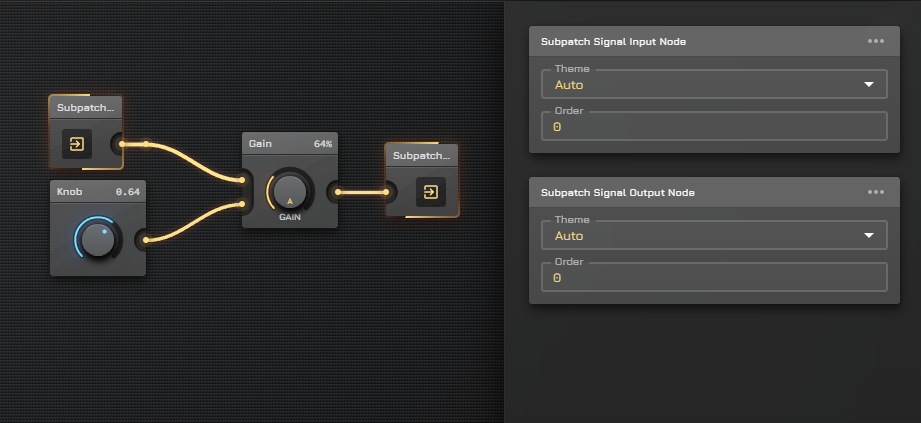
The Auto setting enables custom Nodes to use adaptive input/output coloring, which was previously only possible with built-in Nodes. One example is the Gain Node, which can change its output color to orange if a control signal is connected to its main input.
Misc Changes & Fixes
- Opening Node docs, from the Node browser, will now work correctly for custom Nodes, and show the custom Node description in the help dialog
- Fixed multiple instances of a visual issue on the Notch Filter Node, Lowshelf Filter Node, and Highshelf Filter Node, where if you controlled the Gain setting, the Gain knob on the patcher would not visually appear as being controlled (and was still editable, but with no effect)
- Removed the experimental Envelope Follower Node from the Node browser, you can now find an identical alternative as a custom Node (search for Envelope Follower Node to find it quickly)