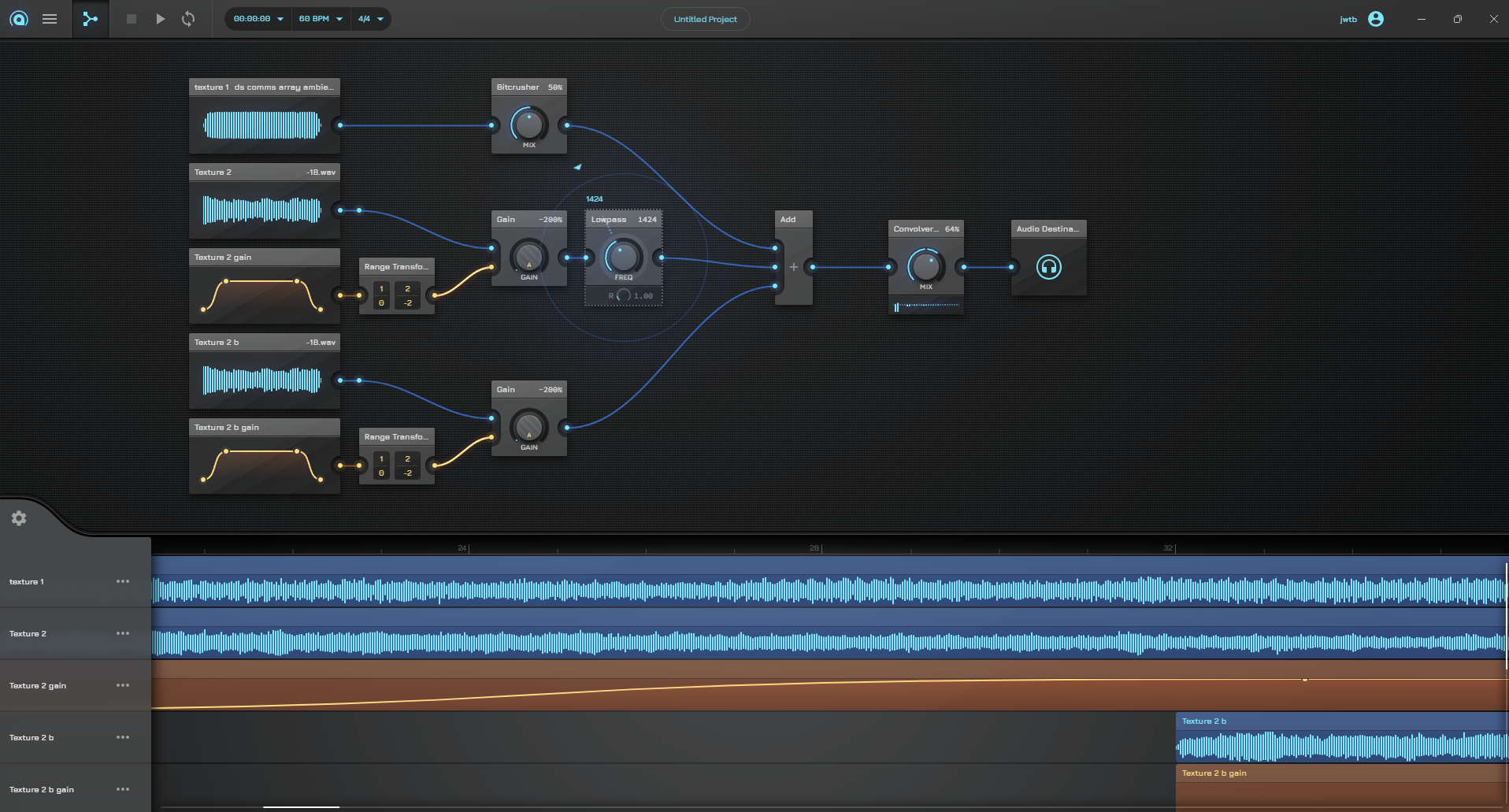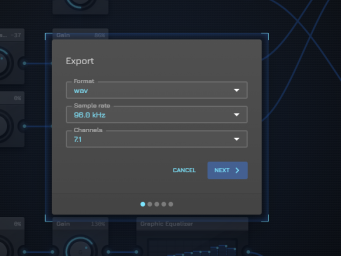AudioNodes - Node-Based Online Audio Editor
AudioNodes is a Node-based, online audio editor that works out of a browser, and comes with a cool, unique twist: patch audio through mixers and various effect Nodes on a modular grid -- like volume change, bitcrushing, pitch shifting, reverb, compression, filtering, etc -- all in real time, and even change these effects over time
It also features typical editing tools like cutting, slicing, and looping, on a slick Timeline UI with unlimited tracks
PATCHER GRID + EFFECTS
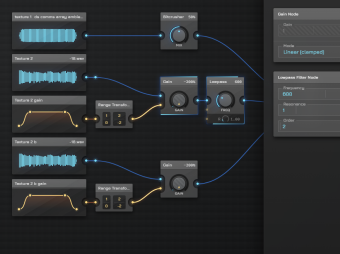
Patch audio through effect Nodes like gain changers, bitcrushers, pitch shift, reverb, compressors, filters, or even custom-built Nodes
MULTI-TRACK TIMELINE
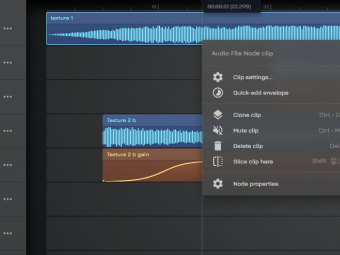
Visually arrange audio clips, effect envelopes, and MIDI on the Timeline, with unlimited tracks.