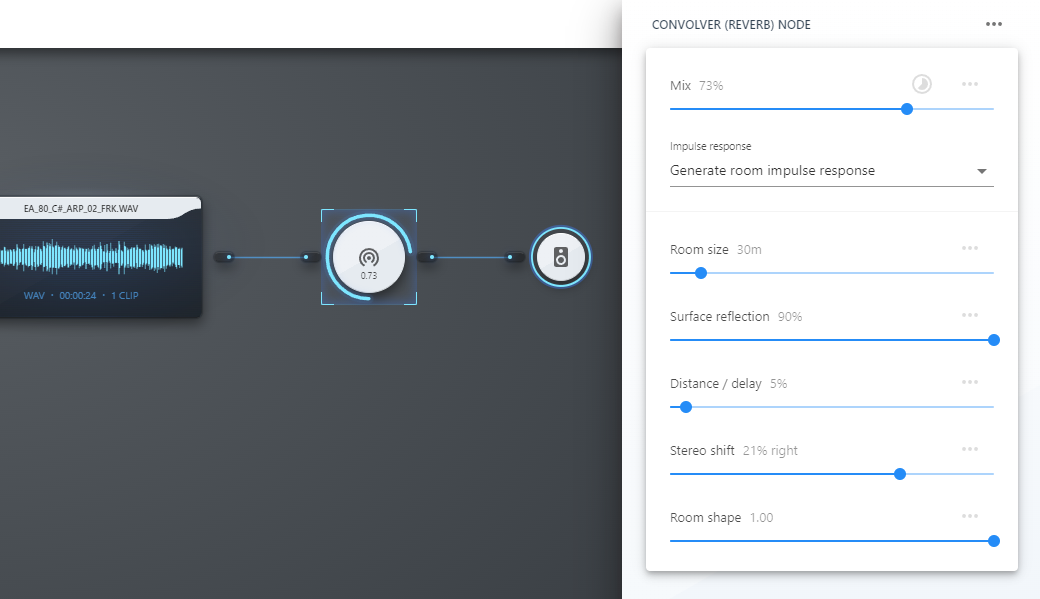Hi there, here’s a quick update we’ll be releasing this week. It focuses on adding 3 new experimental Nodes, a new reverb effect, and a new project format going forward.
New Project Format w/ Embedded Files
Mainly in preparation of supporting files with Snippets, this update includes a new, improved project format.
This new project format has the same .nodes extension, but supports including files within the project file itself. This should be particularly convenient when working with audio files in AudioNodes Online, because you can very simply download and re-open your projects without the previous file loading challenges.
Note: yes, this is very similar to opening zipped projects, except more polished out, and also supported by the desktop app.
Compatibility
While AudioNodes will continue to support the old project format indefinitely, newly saved projects will use only the new one going forward. The new format is not backwards compatible.
This means you can open your old project files the same as before, but you won’t be able to open the new project format in older versions of AudioNodes. This is only relevant if you happen to be still using an old version of AudioNodes, and the latest version at the same time.
New Reverb Effects
The Convolver Node received a powerful new mode in this update, the room impulse response mode. This mode models the impulse response of a configurable reverberation room, and produces pretty cool results:

It’s similar to the Generate Noise option, in that it quickly generates an impulse response with minimum effort. The big difference however, is that the generated impulse response is different, higher quality, and a lot more realistic when your goal is to add a sort of an environmental effect.
It’s also a lot more customizable, because there are options for room size, shape, surface reflectivity, and so on. Because of this, it’s the new default for newly placed Convolver Nodes now.
Improved MIDI Input Node & MIDI Support
One thing that was always fairly rudimentary in AudioNodes is MIDI input support. This is especially true for the MIDI Input Node, which was only usable with very simple devices. This update includes a redesign of the MIDI Input Node, with plenty of improvements in it:
- Added new preset options for Control Change (command 176) and Pitch Bend (command 224) on the UI
- Customize the MIDI behavior completely by tuning custom settings for data interpretation, filtering, and so on
- Differentiate between control knobs (based on the MIDI data1 payload), so now you can use controllers with up to 127 knobs per command (e.g. 127 different knobs sending Control Change messages) – previously it was one per device
- Improved how MIDI devices are associated and saved for Nodes – they now stick around until you explicitly change to another device
- Disconnected (or otherwise unavailable) devices are now marked visually both on the Patcher, and the Node properties panel
- Added value meter to the properties panel, as well as to the Node itself on the Patcher
New Sample And Hold Node
One of the new Nodes in this update is the new, general purpose Sample and Hold Node. The same effect is already available through the Bitcrusher Node, however, the Sample and Hold Node has improved settings specifically for working with control signals as well.
This is a fairly polished and stable Node already, but it’s still experimental, as its UI is getting finalized. It should be stable by the next update.
New Smooth Node
Another new Node is the Smooth Node. It takes a signal, preferably a control signal, and spreads out sudden changes over time. For example, if a control signal suddenly changes from 0 to 1, you can use this Node to make this change a transition instead.
The max transition speed is configurable, and can be pretty much anything.
To make things better, this Node also happens to work with audio signals. When you give it an audio signal, and a sufficiently high max transition speed setting, it results in an interesting, lofi-like effect.
The transition is currently a linear, sample-to-sample transition. This will probably change in future updates, so for now the Node is experimental. Additionally, the UI is currently just a placeholder to try how this Node works.
New Note Merger Node
This is a niche Node, but if you ever needed the opposite of a Repeater Node, this experimental Node has it. It enables you to join subsequent, adjacent notes of the same pitch into longer notes.
This currently only works for a static melody (for example, from a Piano Roll Node), and not for live signals (e.g. MIDI keyboards). It’ll support live melodies in the future, but it needs more tech work before that can happen. The UI is unfinished as well.
Misc Changes & Fixes
Last, a few more changes, in no particular order, for this update:
- Deprecated opening projects from .zip archives in AudioNodes Online, in favor of the new project format (see above)
- Moved MIDI Input Node into the Control Lines category (from the previous, incorrect category of Melody Sources)
- The MIDI Keyboard Node got a nice new visual indicator on the Patcher, and, similarly to the MIDI Input Node, will now remember the configured device better
- The Delay Node no longer ignores the BPM affects delay setting when you are automating the delay time setting from an input
- Fixed the Repeater Node’s “none” setting – it now passes its input through unchanged, whereas previously it didn’t output anything in this case
Additionally, while it’s not part of this update, earlier we pushed out a silent hotfix to fix not being able to copy snippets from the browser preview.
Going forward, one main focus is to continue polishing out the new snippet library (the new project format, in this update, is to better support it in the future). We are also working on more audio synthesis options, but nothing concrete available on this so far. Well, maybe not counting the new room impulse response generator, which is a small step in this direction.
That would be it, thanks everyone, and stay tuned for the next update! 🙂