This update contains a new, real-time connection visualization system for the Patcher, a revamped Noise Generator Node, a handful of new, math-based Nodes, as well as a wide variety of general fixes & changes.
The update is scheduled for release this week.
Breaking Changes & Priority Fixes
- Fixed an issue where the Switch (Audio/Control) Node sent the incorrect input to its output, after switching back and forth quickly a few times.
- Fixed an issue where some Audio File Node clips would play with a minor delay. This was a tiny delay, but just enough to ruin beat-sync in some cases.
- Removed Threshold setting from Sign Node and Greater Than Zero Node. Additionally, the output from these Nodes is no longer aliased (or band-limited), and is now mathematically correct.
- Connecting the same output to multiple inputs of the Add (Audio/Control) Node now properly adds the signals together (i.e. X + X = 2 * X). Previously, the Node was ignoring subsequent connections from the same output.
New Connection Visualizations
The Patcher received a new, real-time connection visualization system, which is the highlight of this update. It replaces the old, somewhat clunky, and sometimes completely misleading visualization:
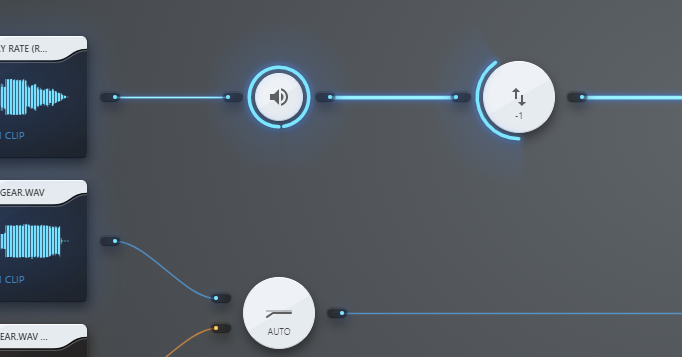
- Audio and control connections now pulse in real-time as the signal changes, giving you a better overall view of what’s happening between your Nodes.
- The visualization now makes things a lot more clear for Nodes with tail time or latency as their side-effect, notably:
- Pitch Shift Node (small to moderate latency depending on the resolution setting)
- Convolver Node and Echo Node (moderate to long tail time, depending on settings)
- Note: this category should rightfully include the Delay Node, but it was already working in a similar fashion before.
- Several Nodes had their misleading, or downright incorrect connection visualization fixed. Notable examples include:
- Melody connections now also pulse as notes go through them in real-time. The visualization here is a function of the notes’ velocity levels. Currently there is no smoothing on the visualization, which will likely change in a future update.
Noise Generator Node
The White Noise Node was renamed to Noise Generator Node, and received a facelift including a new Noise Type setting. You can choose between the previously available White Noise, and the newly added Pink Noise and Brown Noise. It also got a new Channel Count setting.
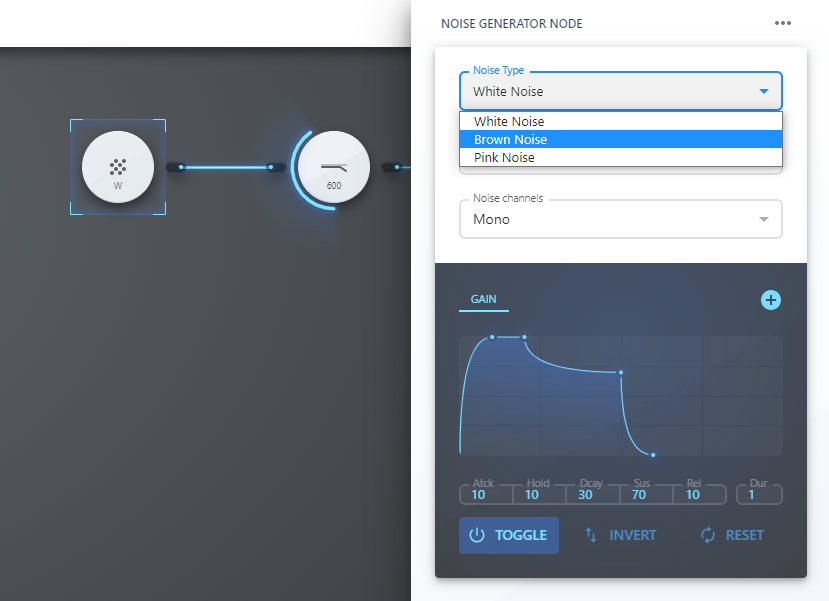
Additionally, the noise generator behind the Node got some improvements to get rid of the sometimes obviously looping sound.
New Math Category & Nodes
This update adds a new Math category to the node browser, as well as various math-based experimental nodes. The following existing nodes were moved to this category:
- Add (Audio/Control) Node
- Divide Node
- Greater Than Zero Node
- Multiply Node
- One Minus X Node
- One Per X Node
- Sign Node
- Subtract (Audio/Control Node)
Additionally various new experimental Nodes are under development for this category. The following Nodes are already available to experiment with in this update:
- Absolute Value Node
- Fractional Node
- Round Node
- Power Node
Docs will be updated soon to reflect these changes.
Filter Node Changes
Filter Nodes (Lowpass, Highpass, etc.) received a touch-up in this update:
- Filter Nodes will now periodically attempt to recover after becoming unstable (previously, you had to recreate the Node, or restart AudioNodes to fix them).
- Renamed Q to Resonance for Lowpass Filter Node and Highpass Filter Node, and adjusted how it scales when tuning the slider on the properties panel.
- Renamed Q to Sharpness for Allpass Filter Node, Bandpass Filter Node, Notch Filter Node, and Peaking Filter Node, and adjusted how it scales when tuning the slider on the properties panel.
- Adjusted default values for various filter Nodes, so that their effect is more obvious when placed.
Bugfixes & Misc Changes
- Spectrum Analyser Node and Gain Meter Node should no longer glitch out permanently with invalid input (such as that from an unstable Lowpass Filter Node).
- Removed Channel Count setting from Multiply Node. This setting was always a bolted-on, stopgap solution to get the Node to work, but now it’s able to detect this on its own. No manual configuration required anymore.
- Switch (Audio/Control) Node‘s Controlled mode received a new, more stable implementation, and is no longer experimental. Additionally, in Controlled mode, this Node now displays its active input in real-time, as set by the connected control signal.
- Greatly increased rendering/exporting speed in cases where the project contains a large number of melodic notes. It can be up to a hundred times faster in many cases now.
- Snippet size limit is now 100 MB with an AudioNodes HD sub (previously it was 10 MB).
- Ctrl+Shift+Z now functions as a redo, instead of undo (Ctrl+Y continues to work as before).
- Added Ctrl+E hotkey to access export quickly.
- Saving projects in embedded file save mode, as well as creating snippets with many/large files is now a lot faster.
- Fixed alignment of Gain Node slider when pinned into the header.