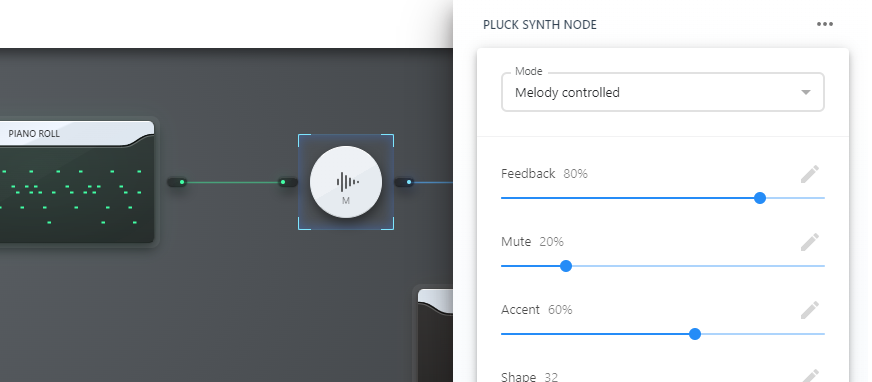AudioNodes 0.5.9 is now out!
This new update improves 100+ Node settings, adds new ones, and introduces 3 new experimental Nodes, including the upcoming Pluck Synth Node, a simple but powerful audio source Node, to produce realistic string sounds.
New Node Settings & UI Pass
More than 50% of all Nodes received general improvements to their settings. The majority of this affects sliders. Some Nodes also received new settings, so you can fine-tune their behavior even further than before. There are no breaking changes associated with any these changes.
- All sliders now explicitly show what their values mean. For example, Hz for a frequency-related setting.
- Several sliders received a greatly extended range of supported values, where appropriate. In some cases, this is more than a 3x increase over the range previously available, giving you a lot more room for creativity.
- Several settings received subjectively “better” default values, to help emphasize the given Node’s capabilities in its default configuration.
- Sliders controlling wet/dry signal ratios are now consistently called Mix on each Node (instead of sometimes being called Amount). Also, they now show the value as a percentage in manual control, and show the value as the raw value from 0 to 1 with input control enabled. Consistently.
- Revised which settings require an active AudioNodes HD sub.
See the next sections for individual, more noteworthy changes.
Convolver Node Changes
The Convolver Node white noise mode now always generates the same noise for the same settings. This makes the end result predictable and deterministic.
The noise impulse response mode also received 2 new settings:
- Noise fade curve – adjusts how sharp the impulse response decays initially, with greater values resulting in more emphasized feedback
- Noise variation – changing this causes a different noise to be generated – see Convolver Node docs for an explanation
The maximum available duration of the Impulse response duration also got higher, although it requires a beefy computer.
Noise Generator Node Changes
The Noise Generator Node now always generates the same noise for the same settings. This makes the end result predictable and deterministic.
To support this, the new Variation setting is available on this Node, allowing you to influence the generated noise. See the updated docs for details.
Vibrato Generator Node Changes
This update partially reworks the Vibrato Generator Node to be more flexible.
The Amplitude setting is replaced by a minimum/maximum output range setting pair, with unrestricted precision. This makes it easier to configure this Node for use with a Delay Node’s delay time input, an Oscillator Node’s detune control input, etc.
There is no breaking change here, as the Node will automatically upgrade itself.
New Experimental Nodes
Last, this update adds 3 new experimental Nodes:
- Pluck Synth Node (Audio Sources) – implements the Karplus-Strong string synthesis technique with various settings to tune the result
- Tangent Node (Math)
- Hyperbolic Tangent Node (Math)
The Pluck Synth Node in general will probably see a lot of tuning over coming updates. Docs for all 3 Nodes will arrive shortly as well.
Misc Fixes & Changes
- Moving an Envelope Node Clip during playback will no longer cause it to output silence for a brief duration, or until playback is restarted.
- Sampler Node now only loads the played slice into memory (determined by the per-sample Start and End times), causing less memory use in general.
- Fixed Sampler Node sample waveform visualization ignoring Start and End times when re-opening the sample edit dialog.
- Fixed an issue where changing some sliders would result in unnecessary precision. This mostly affected sliders with non-linear scales, such as frequency settings.
- The Piano Roll Node now shows the current relative playback position again.
- Moved Channel Merger Node and Channel Splitter Node to the Controls category, from Audio Effects.