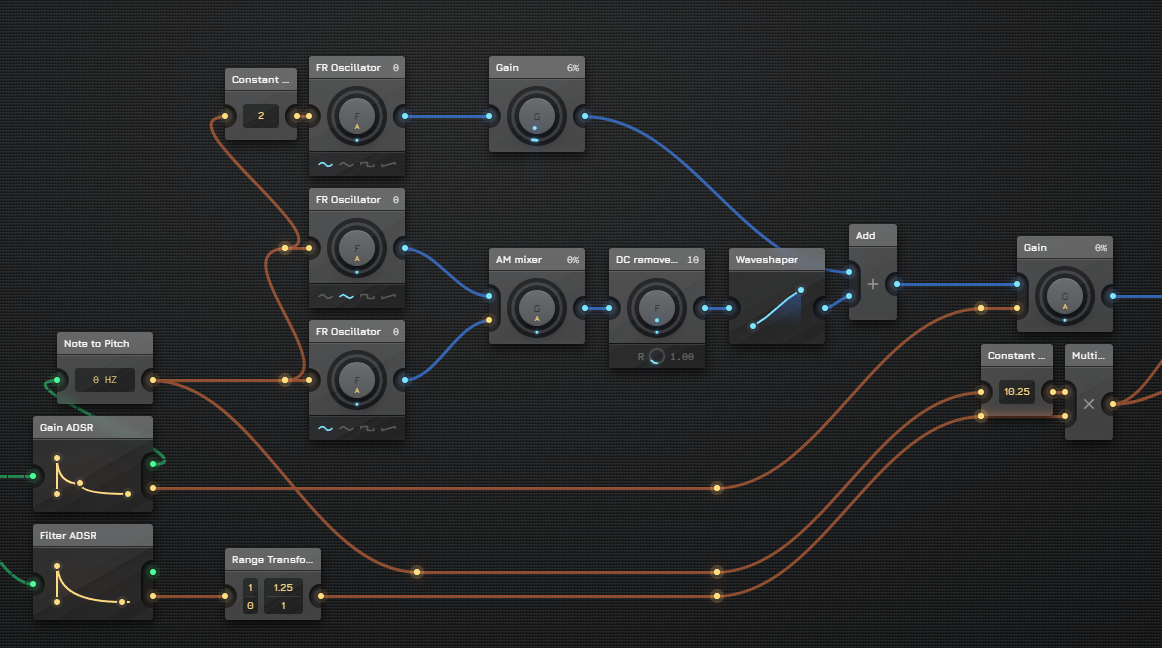The new update to AudioNodes introduces a handy new Timeline loop playback tool to repeat a specific segment in your project, continues to iterate on the Patcher’s design to make some Nodes easier to identify (and shred some unnecessary visual padding), adds a new preview tool to the Poly Subpatch Node, and also contains some important fixes to some Nodes.
Priority Fixes
- Envelope Pattern Node now correctly displays it’s timeline clips when placed on the Timeline.
Breaking Changes
- The ADSR Node in Melody trigger mode now immediately cancels the current ADSR sequence if it receives another input note.
- Previously, the previous note would start its release phase (possibly with a delay, if a non-0 hold was set), causing the 2 notes to overlap and unexpectedly cause an output above 1.
- This change makes the ADSR Node fully monophonic, which is in line with the upcoming Poly Subpatch Node’s design intentions.
- The Sequential Value Editor has been removed from the Sequencer Node panel.
- To edit individual step velocity, connect the Sequencer Node to a Velocity Sequencer Node.
Timeline Changes
The flagship feature of this update is the new Timeline loop playback tool.
You can now select a segment on the Timeline to play in a loop, either by pressing Ctrl/Cmd and dragging on the Timeline, or by clicking the same loop button in the header, which will now open a dialog to set the loop start/end times.
Note: The timeline loop is just a tool for playback looping, and will not be saved to the project, or otherwise affect it in any way when e.g. exporting. Closing the editor will also reset it.
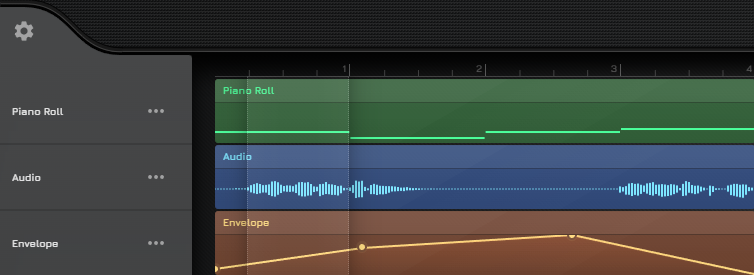
Another handy improvement for the Timeline in this update is a new auto-scroll option. This makes the Timeline automatically scroll along with playback.
Patcher Facelift
This update continues to iterate on the Patcher’s design, and introduces a more compact Node design with less wasted space. Some Nodes also received additional controls on the Patcher directly, although this will likely see more iteration with coming updates.
Here’s how the Patcher looks in the new update:
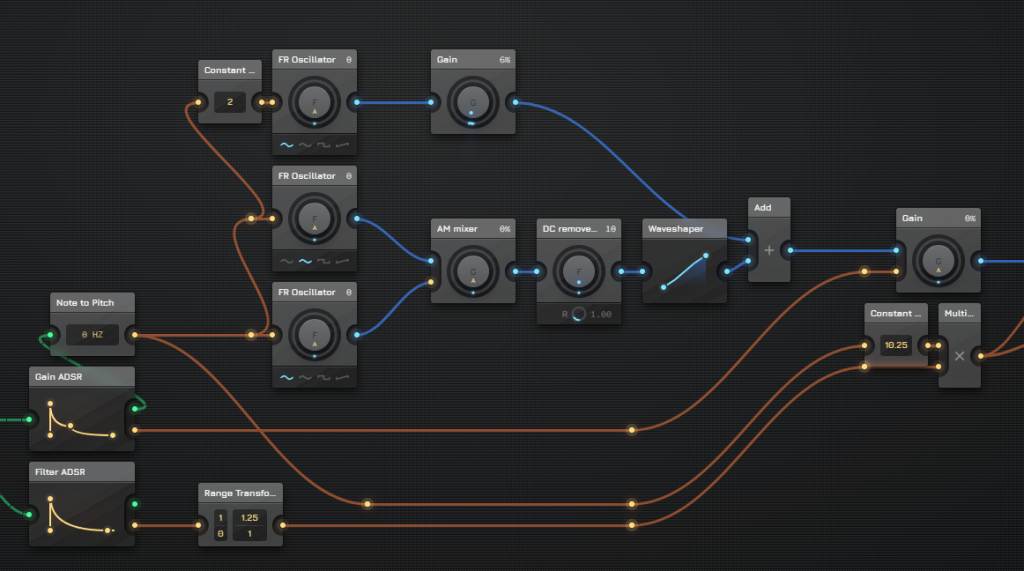
Except for the additional controls for some Nodes, there are no notable changes associated with this redesign, everything behaves as before.
Note: you may notice some more complex Nodes, like the Echo Node or Chorus Node, didn’t receive any additional controls. These Nodes will be soon replaced with custom Nodes where you can edit their internal patch instead.
Poly Subpatch Node – Preview Tool
The last major feature in this update is a new preview tool for the Poly Subpatch Node. This is an integrated keyboard available inside the subpatch, and allows you to easily test and develop your synth patch on the fly:
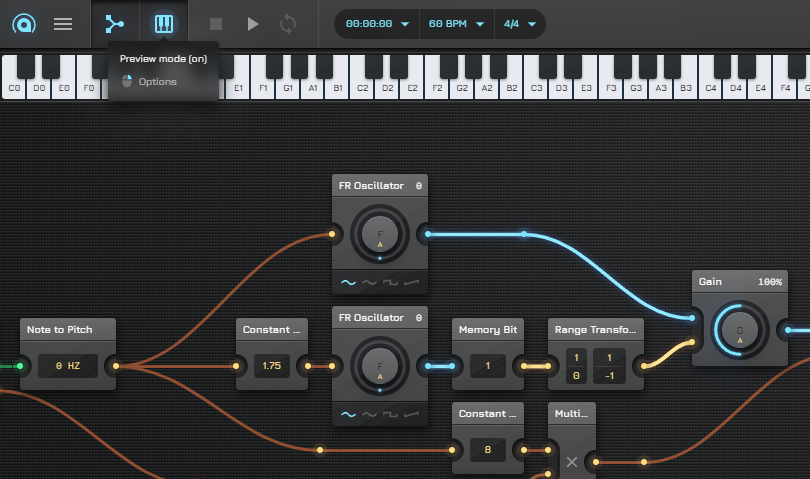
The solo mode redirects the subpatch output straight to the system output, enabling the preview to work even if, for example, the output is made silent by an Envelope Node, bypassing any additional audio processing as well.
Like the Poly Subpatch Node itself, this integrated keyboard is also a work in progress, but should already work fine.
Misc Changes & Fixes
- The Graphic Equalizer Node and Sequencer Node received a small UI change to display the value of each slider, as well as a multiselect mode (Ctrl/Cmd + left click).
- ADSR Node Sustain-release delay can now be selected to be in beats or seconds.
- Melody Microtuner Node is no longer experimental, and received a Base setting to determine the pitch for step zero.
- When converting a Node, its title will now be correctly set, for all Nodes.
- Drum Sequencer Node now supports a maximum of 8 lines per sequence. This change won’t affect existing lines that are already placed.
- Melody Scale Node and Melody Step Alter Node are no longer experimental.
- Desktop app on Linux now has it’s main menu content in the native header area, similarly to the Mac version.
- Velocity Sequencer Node received a Timeline component.
- The Timeline has received a new setting to manage overlapping clips during dragging or resizing. The available options are “Allow Overlap” or “Cut Next Clip”.
- The Node panel menu now includes a “Reset to Default” option. This feature resets parameters to their initial values, including inputs/outputs that depend on this (cutting connections in the process if applicable).
- Piano Roll Node repeat start/end now fall between time 0 and project duration.