The next update of AudioNodes is now out, fixing some outstanding issues, improving performance, streamlining Node editing, and introducing some new features across various Nodes.
Priority Fixes
- Fixed a bug where connections to/from Subpatch Node inputs/outputs could end up in an invalid state. The connection would still visually appear on the Patcher, but wouldn’t do anything. This could sometimes occur when a subpatch input/output Node was deleted, with other input/output Nodes still present.
- It’s no longer possible to create additional Subpatch Melody Input Nodes and Subpatch Signal Output Nodes in a Poly Subpatch Node, without a way to delete them.
- Fixed a bug where a Knob Node would unexpectedly output 0 while exporting the project to a file.
Node Properties Changes
The slider UI, used by various Nodes on their properties panels, was replaced by a new combo-field approach in this update. You can now access the numeric input field directly, without having to click an extra button:
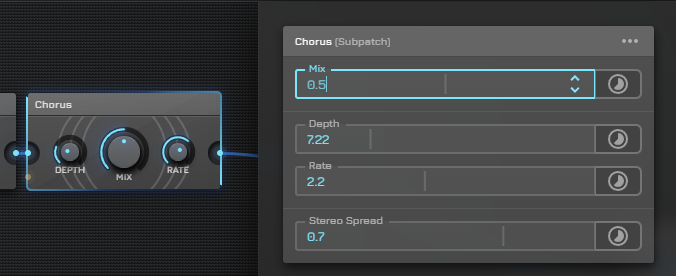
The draggable slider now instead appears on top of the field. This should save you an extra click when trying to use the numeric input field.
Constant Folding Optimization
- Subpatch Signal Input/Output Nodes no longer break constant folding
- Gain Node with a constant gain of 0 set will now output an optimized constant 0 value, whether the gain is set to 0 through a constant input, or the Gain Node’s own Gain setting
Knob Node Changes
The Knob Node received a few more changes in this update. Mainly, it received a new visual setting, Origin, which sets where the knob’s fill starts from. If it’s not the same as the Min value setting, the fill will no longer start from the left edge:
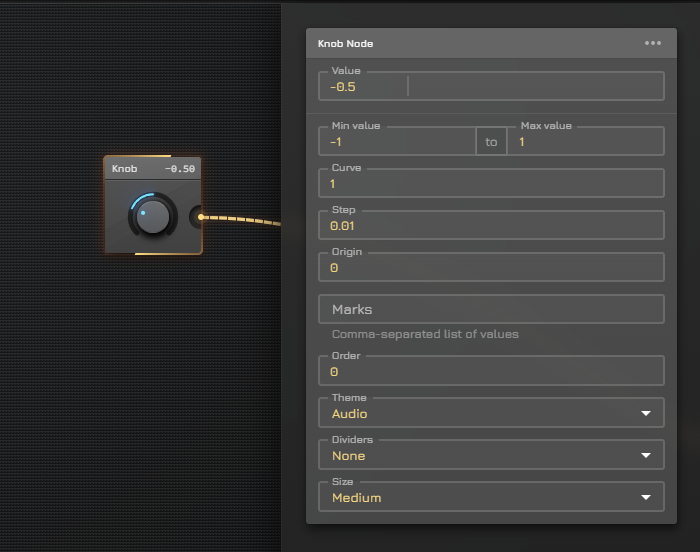
This setting is visual only, and has no effect on the Knob Node’s behavior otherwise. For reference, the Pitch Shift Node and Stereo Panner Node both use this logic internally, with an Origin equivalent of 0.
Additional Knob Node changes:
- Moving a Knob Node outside a subpatch will no longer cause it to remain stuck in input-control mode, without a way to disable it
- The Value setting will now respect the Step setting both on the Knob Node’s own properties panel, as well as on the owner Subpatch Node’s properties
- Input-control can now be toggled from properties when inside a subpatch (previously, you could only toggle it from the owner Subpatch Node’s properties)
- Knob Node will now correctly show its output value on the Patcher while input controlled (this was a visual bug)
Misc Changes & Fixes
- Fixed an issue where some larger audio files could not be saved in snippets
- Nested Subpatch Nodes can now be used in the Custom Node Designer, if the Expose as param setting is enabled
- Fixed a visual bug on the Subpatch Node that would cause some elements placed in the Custom Node Designer to be positioned incorrectly
- Fixed an issue where deleting some Subpatch Nodes (or custom Nodes) would sometimes cause a weird sound, and improved UI performance when deleting large Subpatch Nodes
- The Timer Node received a new Melody Reset Mode setting, which can be used to force-reset the timer on every note, even when they form a continuous trigger signal
- The experimental Envelope Trigger Node can now be used in Poly Subpatch Nodes
- The Piano Roll Node velocity editor no longer gets stuck randomly
- Circle Sequencer Node now opens editor mode when clicking on a circle
- Entering/exiting a subpatch will now center the screen around the Node that’s closest to the middle
- Default connection type is selectable now, but of course connection type remains editable regardless