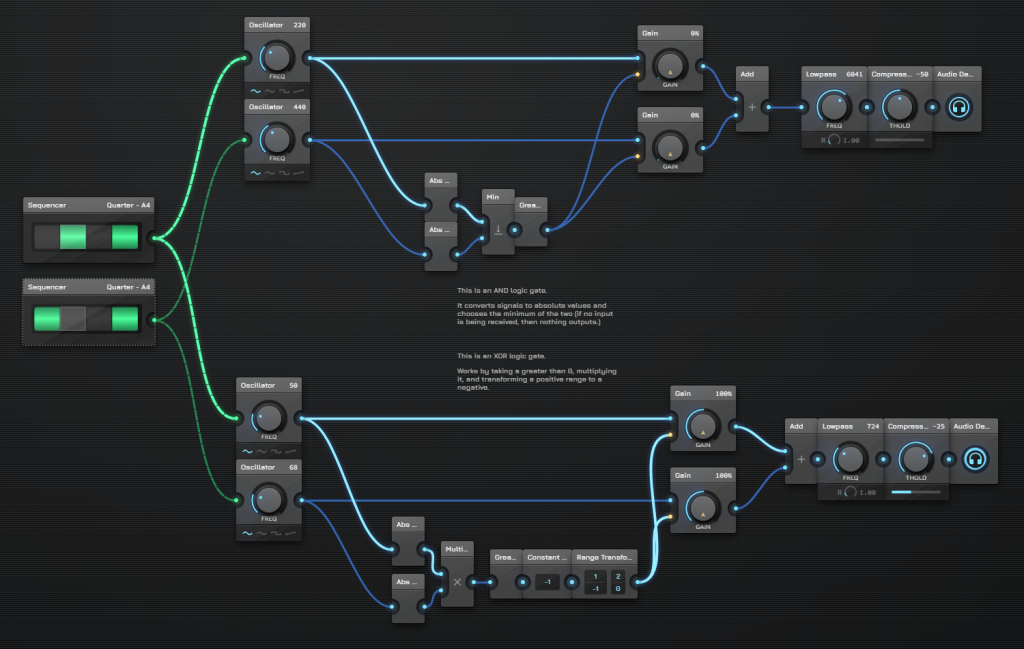The Patcher in AudioNodes is the central workspace where you can create, edit, and manage your audio projects. It serves as the heart of the application, offering a modular environment where various “nodes” (representing audio sources, effects, synthesizers, and other elements) can be connected to build complex audio processing chains.
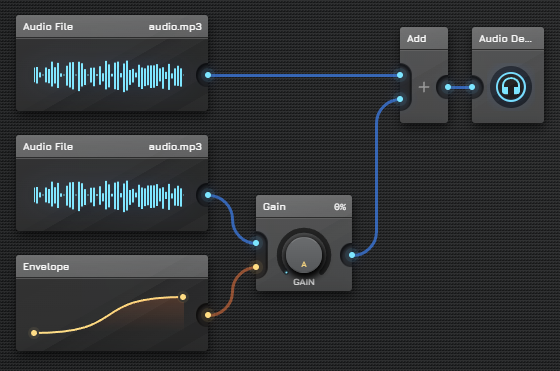
Key Features
Modular Interface
The Patcher provides a fully modular interface, where each element of an audio project is represented as a node. These nodes can be linked together in various configurations, allowing for flexible and creative sound design. Users can easily drag and drop nodes, connect them with virtual cables, and customize their properties to shape the sound exactly as they desire.
Real-Time Processing
AudioNodes Patcher is designed for real-time audio processing, meaning that changes made within the patcher are reflected instantly in the audio output, some on playback only, some not, depends on the individual node’s functionality. This allows for immediate feedback and experimentation, which is particularly useful in live performance settings or when fine-tuning audio effects.
Wide Range of Nodes
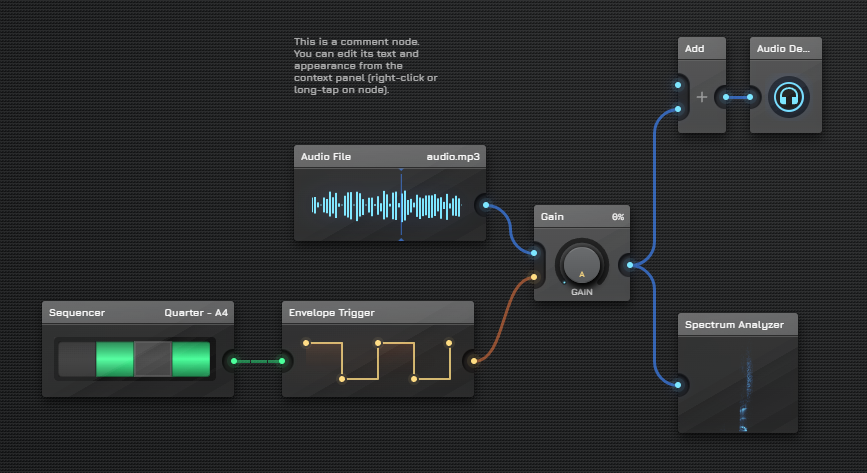
The Patcher includes a diverse library of nodes, ranging from basic audio inputs and outputs to complex effects, modulators, and generators. This library is constantly expanding, with new nodes added regularly through updates. Each node can be customized with various parameters, providing deep control over the audio processing workflow. The Patcher can handle multi-track audio, MIDI data, and automation, making it a versatile tool for a wide range of audio projects.
Scalability and Flexibility
The Patcher in AudioNodes is highly scalable, supporting both simple projects with a few nodes and complex compositions with hundreds of interconnected elements. Its flexibility allows users to experiment with different audio configurations, making it suitable for everything from basic sound editing to intricate soundscapes and interactive installations.